测试版是Minecraft 的测试机制,主要用于下一个正式版的特性预览。然而,测试版主要用于新特性展示,通常存在大量漏洞。因此对于普通玩家建议仅做测试尝鲜用。使用测试版打开存档前请务必备份。适用于正式版的领域服务器不兼容,不提供支持。Minecraft 1.2 正式版仍未发布,1.2.0.2版为其第一个测试版。

BETA TEST BETTER TOGETHER!
独乐不如众乐更新Beta测试版来啦!
Check out the beta of the new cross-platform Minecraft
来看看Minecraft的跨平台版本的测试版吧!
As you may have heard, we’ll be soon releasing the Better Together update - the first step in our plan to unify versions of Minecraft for console, mobile and Windows 10. That means players on those platforms will be able to join each other in-game, create, cooperate or compete together on massive servers, and access whatever swish skins and Marketplace adventure maps they own on any of their compatible devices. You can read more about the fancy features coming with the update here.
就像你所听到的那样,我们将很快发布独乐不如众乐更新——这是我们统一Minecraft的主机板、移动版和win10版计划的第一步。这意味着,在这些平台上的玩家将能加入彼此,在大型服务器中建造、合作或是竞争,并读取他们在任何与之兼容的设备上拥有的所有皮肤和在市场上的冒险地图。你可以在这里发现更多关于这一次更新的特性。
If you own Minecraft: Xbox One Edition or Minecraft: Nintendo Switch Edition, you’ll receive the brand new version of Minecraft for free (and, don't worry, if you're attached to the old console version, you can still play that too). To make sure it’s all going to work properly, however, we’re rolling out a beta on Windows 10 and Android today, with Xbox One beta access to follow in the coming days!
如果你拥有Xbox One版或任天堂Switch版,你都可以免费获得新版的Minecraft(而且如果你与旧的主机板本相连,你也可以游玩,不用担心)。不过,为了确保一切都运行正常,我们今天先会在Windows 10平台和Android平台上推出测试版,在接下来的几天里,Xbox One也将会推出测试版。
As with all betas, the purpose is to help us stress-test what we’ve built so far and uncover any bugs so we can squish them before the official launch. So: expect some things to go wrong! It’s all part of the process of making sure they go right in the future!
和所有的beta测试版一样,我们的主要目的是测试目前所发布的新特性,并在正式发布之前发现和修复bug。所以我们期待着游戏会出错!这都是为了确保他们能在将来走向正确的道路。
The pay-off is that you get an early glimpse of the cool stuff we have lined up, like fireworks, parrots, armor stands, the recipe book, new game rules and - stealing the show entirely - the amazing, the one and only, the ultimate COARSE DIRT.
结果是,你可以早早看到新版本中那些很酷的东西,比如烟花、鹦鹉、护甲、合成书、新的游戏规则,以及偷偷欣赏这场精彩演出的、令人惊叹的、唯一存在的而又粗糙的泥土(bug)。
We're not releasing all of Better Together's planned features in one go, however. Servers aren't yet in the beta (although the servers tab might look like it's searching for them). We'll add them in as they become ready. Meanwhile, Marketplace is in the Android, Windows 10 beta, but is yet to be confirmed for the Xbox One beta.
然而,我们并没有把所有的更新计划一起发布出来。服务器还未处于测试阶段(尽管服务器标签看起来像是处于寻找状态)。当它们准备好时,我们会把它们添加进去。与此同时,市场已经进入了安卓平台和Windows 10测试版,但Xbox One测试版的还尚未得到确认。
But the important thing is that you can still get in on that sweet COARSE DIRT action. Scroll below to see how!
但重要的是,你仍可以在那甜蜜而粗糙的“泥土”上行动。继续往下看吧!




New Features:新特性:
Stained Glass染色玻璃
Fireworks (with Elytra boost!)烟花(和鞘翅搭配效果更佳!)
Parrots鹦鹉
Banners旗帜
Armor stands盔甲架
Jukebox and music discs唱片机和音符盒
Recipe Book合成书
Book and Quill书与笔
Ravines峡谷
COARSE DIRT - O to the M Gbug
New world start options: Starting Map, Bonus Chest, Trust Players新的世界选项:初始地图、奖励箱、玩家信任
New game rules: TNT Explodes, Natural Regeneration
新的游戏规则:TNT爆炸、自然回血
Added '/tickingarea' command to create areas that still update when no players are there
添加/tickingarea命令,在世界中创造没有玩家时也会自动更新的区域
Player permissions玩家权限
Zombie Villager spawn egg僵尸村民蛋
In-game host options游戏主机选项
New loading screens with funny and helpful tips现在加载菜单中会有有趣和实用的提示
How to Play screen教程菜单
Remix 3D and structure blocks混合3D和结构方块
Split-screen (Console only)多画面(仅限主机版)
World conversion世界对话
We also made loads of tweaks. Here’s just a few: player limit has been increased on higher end devices, you can hold maps off-hand now, ice-blocks are transparent and you can change your skin from the pause menu. There’s so much more, not even including the list of bugs we fixed (such as correctly reorienting the moon). For the full changelog, please visit//aka.ms/mcchangelogs
我们也在这次更新中做了很多调整。比如:在高端设备上的玩家限制增加了;现在你可以单手拿地图了,冰块现在是透明的,你可以在暂停菜单中改变你的皮肤……还有很多,这些调整甚至不包括我们bug修复列表(比如重新确定月球的位置)。请访问//aka.ms/mcchangelogs获取完整更新日志。
Tweaks技术性调整
Blaze Powder is now needed to fuel brewing stands现在需要烈焰粉来作为酿造台的燃料
Ice blocks are now transparent
冰块现在是透明的
Maps can now be held off-hand and show the heads of players' skins
现在可以单手拿地图,而且地图上会显示玩家皮肤的头部
Locator maps now track the owner's position, regardless of dimension
定位地图现在会跟踪所有者的位置,无视被跟踪者处于什么世界
Worlds can now be set to Invite Only, Friends Only, or Friends of Friends
世界现在可以被设置为“只限邀请”、“只限好友”或“好友的好友”
Various improvements and changes to navigating the user interface
对用户导航界面进行各种改进
Redesigned button mapping and added Pick Block for controllers
重新设计界面按钮并未控制器添加Pick Block选项
Render Clouds and Fancy Leaves can now be toggled in Video Settings
云层渲染和叶子透明选项现可在视频设置中进行更改
Skins can now be changed from the pause menu
现在可以在暂停菜单中更改皮肤
Chat messages can now be muted
现在可以屏蔽聊天信息了
Items picked up are now animated on the hotbar
物品在被捡入物品栏热键时会有动画
Stained glass and banners will now spawn on End Cities
现在末影城会出现染色玻璃和旗帜
Increased the default player limit on worlds from 5 to 8 on higher-end devices
在高端设备上的游玩玩家数量限制由5提升至8
Block placement speed now matches the player's movement speed
方块放置速度会和玩家移动速度相匹配
Temperature decreases with height and it can now snow at high elevations
温度会随着海拔的升高而降低,现在高海拔地区也会下雪了
Observer blocks have updated textures and will now blink red when outputting a redstone pulse
修改了观察者方块的材质,现在当观察者方块输出红石信号时会变成红色
Adjusted the color that flashes when mobs are attacked
调整了怪物在被攻击时闪烁的颜色
Brick Blocks, Nether Brick Blocks, and Clay Blocks have been renamed to better differentiate from other items
砖块、地狱砖块和黏土块现在被重新命名,以此来和其他物品形成区别
Underwater particles
水下粒子
Block outline selections and Paper Doll can be toggled in the settings
方块轮廓显示和高亮显示现在可以在设置中切换
Bug Fixesbug修复列表(211条)
WANNA TEST IT? HERE'S HOW!
想加入测试?按下面的步骤来做吧!
Xbox One / Windows 10Xbox One / Windows 10平台
You will need to own the digital version of the game. For the beta, disc owners are not supported - sorry!
你需要拥有这个游戏的数字版,实体版不能加入测试——抱歉!
Joining the Minecraft Beta on Windows 10 or Xbox One:
加入win10版或Xbox One版的Minecraft测试:
1. Go to the Store app on Xbox One or a Windows 10 PC.
1.前往win10版电脑或Xbox One版上的商店。
2. Search for the Xbox Insider Hub app.
2.搜索软件Xbox 会员中心。
3. Download and install Xbox Insider Hub.
3.下 载并安装Xbox 会员中心。
4. Launch the Xbox Insider Hub.
4.运行Xbox 会员中心。
5. Navigate to Insider content > Minecraft Beta.
5.点击:会员内容>Miencraft Beta。
6. Select Join.
6.选择加入。
7. Have fun and find bugs!
7.尽情游玩并寻找bug吧!


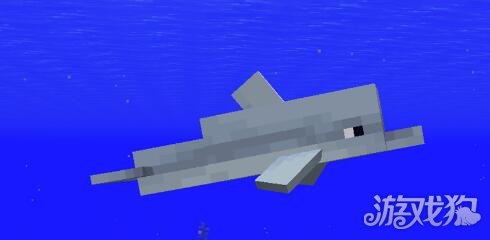




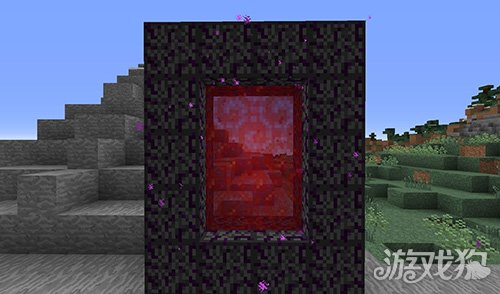



 关注游戏狗订阅号
关注游戏狗订阅号