我的世界命令方块怎么一个指令实现多个目的?不少的玩家看过命令方块有如此强大的功能,肯定忍不住要问,那怎么用了一条指令实现同时执行多条命令的效果呢?那就要用到1.8版本中的tellraw指令了。
一个指令实现多个目的:

首先,大家可以试一下:放一个指令方块,然后输入这条指令:
/summon MinecartCommandBlock ~ ~4 ~-0.1
{Command:"/fill ~ ~-1 ~ ~ ~-1 ~minecraft:air 0 replace",Riding:
{id:"MinecartCommandBlock",Command:"/kill @e[type=Item,r=7]",Riding:
{id:"MinecartCommandBlock",Command:"/tellraw @a {text:"Action 15",color:aqua}",Riding:
{id:"MinecartCommandBlock",Command:"/tellraw @a {text:"Action 14",color:aqua}",Riding:
{id:"MinecartCommandBlock",Command:"/tellraw @a {text:"Action 13",color:aqua}",Riding:
{id:"MinecartCommandBlock",Command:"/tellraw @a {text:"Action 12",color:aqua}",Riding:
{id:"MinecartCommandBlock",Command:"/tellraw @a {text:"Action 11",color:aqua}",Riding:
{id:"MinecartCommandBlock",Command:"/tellraw @a {text:"Action 10",color:aqua}",Riding:
{id:"MinecartCommandBlock",Command:"/tellraw @a {text:"Action 8",color:aqua}",Riding:
{id:"MinecartCommandBlock",Command:"/tellraw @a {text:"Action 7",color:aqua}",Riding:
{id:"MinecartCommandBlock",Command:"/tellraw @a {text:"Action 7",color:aqua}",Riding:
{id:"MinecartCommandBlock",Command:"/tellraw @a {text:"Action 6",color:aqua}",Riding:
{id:"MinecartCommandBlock",Command:"/tellraw @a {text:"Action 5",color:aqua}",Riding:
{id:"MinecartCommandBlock",Command:"/tellraw @a {text:"Action 4",color:aqua}",Riding:
{id:"MinecartCommandBlock",Command:"/tellraw @a {text:"Action 3",color:aqua}",Riding:
{id:"MinecartCommandBlock",Command:"/tellraw @a {text:"Action 2",color:aqua}",Riding:
{id:"MinecartCommandBlock",Command:"/tellraw @a {text:"Action 1",color:aqua}",Riding:
{id:"MinecartCommandBlock",Command:"/kill @e[type=Item,r=7]",Riding:
{id:"MinecartCommandBlock",Command:"/setblock ~ ~ ~-1 minecraft:lava 7 replace",Riding:
{id:"FallingSand",Time:1,Block:"minecraft:activator_rail",Riding:
{id:"FallingSand",Block:"minecraft:redstone_block",Time:1,Riding:
{id:"Item",Motion:[0.0,0.0,-0.1],Age:5996}}}}}}}}}}}}}}}}}}}}}}
这条指令会使用/tellraw,在玩家屏幕里数到15。
指令的核心是使用MinecartCommandBlock。这个就是指令方块矿车的意思。之后大家看下面的
{id:"MinecartCommandBlock",Command:"/setblock ~ ~ ~-1 minecraft:lava 7 replace",Riding:
{id:"FallingSand",Time:1,Block:"minecraft:activator_rail",Riding:
{id:"FallingSand",Block:"minecraft:redstone_block",Time:1,Riding:
{id:"Item",Motion:[0.0,0.0,-0.1],Age:5996}}}}}}}}}}}}}}}}}}}}}}
这个意思就是,先刷出一个寿命很短的掉落物品,之后上面骑着红石块掉落沙,再在上面又骑着激活铁轨掉落沙。之后在斜面刷出岩浆方块。岩浆的原因是因为,刷出的是指令方块矿车。但是指令方块矿车在激活铁轨上面会形成脉冲,所以要岩浆把矿车烧掉。大家看见这整条指令都是在指令方块的上方实现,所以需要一个物品。因为有红石块掉落沙,所以如果掉到指令方块上面的话会导致指令方块再次激活,于是这里是用掉落物品来防止指令方块再次激活。
之后有暴多的MinecartCommandBlock骑来骑去,这些就是指令执行的地方:
“{id:"MinecartCommandBlock",Command:"/tellraw @a {text:"Action 15",color:aqua}",Riding:
{id:"MinecartCommandBlock",Command:"/tellraw @a {text:"Action 14",color:aqua}",Riding:
{id:"MinecartCommandBlock",Command:"/tellraw @a {text:"Action 13",color:aqua}",Riding:
{id:"MinecartCommandBlock",Command:"/tellraw @a {text:"Action 12",color:aqua}",Riding:
{id:"MinecartCommandBlock",Command:"/tellraw @a {text:"Action 11",color:aqua}",Riding:
{id:"MinecartCommandBlock",Command:"/tellraw @a {text:"Action 10",color:aqua}",Riding:
{id:"MinecartCommandBlock",Command:"/tellraw @a {text:"Action 8",color:aqua}",Riding:
{id:"MinecartCommandBlock",Command:"/tellraw @a {text:"Action 7",color:aqua}",Riding:
{id:"MinecartCommandBlock",Command:"/tellraw @a {text:"Action 7",color:aqua}",Riding:
{id:"MinecartCommandBlock",Command:"/tellraw @a {text:"Action 6",color:aqua}",Riding:
{id:"MinecartCommandBlock",Command:"/tellraw @a {text:"Action 5",color:aqua}",Riding:
{id:"MinecartCommandBlock",Command:"/tellraw @a {text:"Action 4",color:aqua}",Riding:
{id:"MinecartCommandBlock",Command:"/tellraw @a {text:"Action 3",color:aqua}",Riding:
{id:"MinecartCommandBlock",Command:"/tellraw @a {text:"Action 2",color:aqua}",Riding:
{id:"MinecartCommandBlock",Command:"/tellraw @a {text:"Action 1",color:aqua}",Riding:”。
之后大家看最上面的
“{Command:"/fill ~ ~-1 ~ ~ ~-1 ~ minecraft:air 0 replace",Riding:
{id:"MinecartCommandBlock",Command:"/kill @e[type=Item,r=7]",Riding:”
这个就是清空系统。意思是,等指令方块全部都激活完毕后,那么指令方块会自毁自己。这样子就不会留下任何指令方块/红石的痕迹。但是有时还是会有一些矿车掉落品落下来,到时玩家捡起来就行了。
以上就是指令的基本部位。之后玩家可以只激活一条指令:
/summon MinecartCommandBlock ~ ~4 ~-0.1
{Command:"",Riding:
{id:"MinecartCommandBlock",Command:"/kill @e[type=Item,r=7]",Riding:
{id:"MinecartCommandBlock",Command:"/tellraw @a {text:"Action",color:red}",Riding:
{id:"MinecartCommandBlock",Command:"/setblock ~ ~ ~-1 minecraft:lava 7 replace",Riding:
{id:"FallingSand",Time:1,Block:"minecraft:activator_rail",Riding:
{id:"FallingSand",Block:"minecraft:redstone_block",Time:1,Riding:
{id:"Item",Motion:[0.0,0.0,-0.1],Age:5996}}}}}}}

大家看见原理还是和上面的一样,但是内容少了一点。大家在看中间一行:
“{id:"MinecartCommandBlock",Command:"/tellraw @a {text:"Action",color:red}",Riding:”
这里就是激活的指令。所以,激活这整条指令后会有/tellraw指令告诉玩家“Action”。
但是上面没有加入“{Command:"/fill ~ ~-1 ~ ~ ~-1 ~ minecraft:air 0 replace",Riding:”,这是因为上面的指令方块矿车碟的比较少,所以会导致错乱,清空系统先激活。这样子整个机器就坏了。所以大家如果要使用这种方法激活多条指令的话,最起码也要10+条。
这些就是指令的核心部位。之后玩家可以自行自定义。
以上这条指令都是用的/fill和/setblock,最难的部位是确保坐标的正确。
小编点评:一条指令实现多个指令,这种利用方式利用/tellraw指令实现的。一般存在于一键生成某个大型的物件会用到。游戏狗我的世界专区中有很多的大神命令方块一键生成的作品,代码中就用了这种思路来实现的,一条指令实现了多个包含的指令。










 三国杀互通版
三国杀互通版 山海经幻想录
山海经幻想录 境界魂之觉醒
境界魂之觉醒 坦克无敌
坦克无敌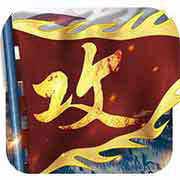 攻城掠地
攻城掠地 一千克拉女王
一千克拉女王 第五人格
第五人格 长安幻想
长安幻想 无尽的拉格朗日
无尽的拉格朗日 航海王热血航线
航海王热血航线 仙域轮回(0.05折)
仙域轮回(0.05折) 丛林鸟大冒险
丛林鸟大冒险 小小勇者(0.1折)
小小勇者(0.1折) 国漫之光
国漫之光 苍空物语(0.1折)
苍空物语(0.1折) 九州异兽记(0.1折)
九州异兽记(0.1折) 倚天逍遥录(0.1折)
倚天逍遥录(0.1折) 少年三国志
少年三国志 王城霸业
王城霸业
 关注游戏狗订阅号
关注游戏狗订阅号